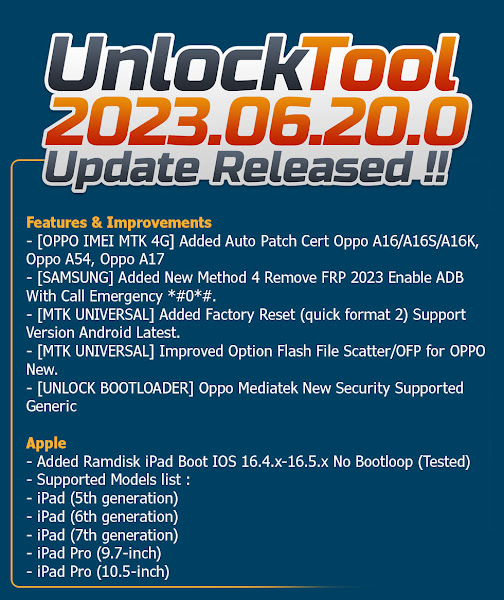Features & Improvements
UnlockTool_2023.06.20.0 brings several notable features and improvements that cater to different smartphone brands and models. Let's take a closer look at them:
[OPPO IMEI MTK 4G] Added Auto Patch Cert Oppo A16/A16S/A16K, Oppo A54, Oppo A17
With this update, UnlockTool now supports automatic patch certification for OPPO devices using MTK 4G technology. Users can now conveniently apply patch certification for OPPO models such as A16, A16S, A16K, A54, and A17, making the unlocking process smoother and more efficient.
[SAMSUNG] Added New Method 4 Remove FRP 2023 Enable ADB With Call Emergency *#0*#
UnlockTool_2023.06.20.0 introduces a new method to remove FRP (Factory Reset Protection) on Samsung devices. By dialing the emergency call number *#0*#, users can enable ADB (Android Debug Bridge) and conveniently bypass FRP, ensuring seamless access to their Samsung devices.
[MTK UNIVERSAL] Added Factory Reset (quick format 2) Support Version Android Latest
UnlockTool now offers support for factory resetting MTK (MediaTek) Universal devices with the latest Android versions. Users can easily perform a quick format 2, enabling them to reset their devices to the factory settings efficiently.
[MTK UNIVERSAL] Improved Option Flash File Scatter/OFP for OPPO New
The new update also brings improvements to the flash file options for OPPO devices using MTK Universal. UnlockTool users can now benefit from enhanced flash file scatter/OFP options, ensuring smoother flashing processes for OPPO devices.
[UNLOCK BOOTLOADER] Oppo Mediatek New Security Supported Generic
UnlockTool_2023.06.20.0 extends its support for unlocking the bootloader of OPPO devices with MediaTek chips, accommodating the new security measures. Users can now safely and effectively unlock the bootloader of their OPPO devices with MediaTek chips, offering them more control and customization options.
Fix Bug
In addition to the exciting new features and improvements, UnlockTool_2023.06.20.0 also addresses various bugs to enhance the overall user experience. One notable bug fix is related to the "Syncing with device...FAIL Code: 0xFFFF" error that occurred during the MediaTek Universal unlocking process. This bug has been rectified, ensuring a smoother and error-free unlocking experience.
Conclusion
UnlockTool_2023.06.20.0 is a significant update that brings valuable features, improvements, and bug fixes to the table. With the added support for auto patch cert for specific OPPO models, new FRP removal method for Samsung devices, enhanced factory reset options, improved flash file scatter/OFP options for OPPO, and expanded support for unlocking OPPO MediaTek devices, UnlockTool offers a comprehensive solution for device unlocking and customization.
UnlockTool_2023.06.20.0 provides users with a more streamlined experience, making it easier than ever to unlock their devices and enjoy greater control over their smartphones. With its user-friendly interface and powerful features, UnlockTool continues to establish itself as a reliable and efficient unlocking tool in the market.
FAQs
- How can I download UnlockTool_2023.06.20.0?
To download UnlockTool_2023.06.20.0, you can visit the official website or use the provided download links in this article. Simply click on the appropriate link for your preferred server, and the download will begin. - Does UnlockTool support devices other than OPPO and Samsung?
Yes, UnlockTool supports various smartphone brands and models. While this update specifically mentions features and improvements for OPPO and Samsung, UnlockTool offers unlocking and customization solutions for a wide range of devices. - Can I use UnlockTool to unlock the bootloader of my iPad?
No, UnlockTool does not currently support unlocking the bootloader of iPads. The update mentioned in this article only introduces a Ramdisk for specific iPad models to prevent bootloop issues. - Are there video tutorials available for using UnlockTool?
Yes, UnlockTool provides video tutorials to assist users in utilizing its functions effectively. You can find these tutorials on platforms like YouTube, where you'll find comprehensive guides and demonstrations. - How often does UnlockTool release updates?
UnlockTool releases updates periodically to introduce new features, improvements, and bug fixes. The frequency of updates may vary depending on the development cycle and the requirements of the market.
Download Links
- Download UnlockTool Link MEGA
- Download UnlockTool Link GDrive
- Download Drivers for Brands
- Download File Boot Ramdisk iPhone + iPad
Related Links
- Supercharge Your Android: Introducing Android Utility v109
- Zenon Unlock Tool: Mobile Phone Repair Solution 2023
- Boost Your Smartphone Performance in 2023
- LolTools: iCloud Bypass and Jailbreak for iOS 16.5/15.7/6
- SamFW Tool 4.7.1: Remove Samsung FRP Lock
- Update Samsung Firmware with SamFirm AIO v3.3
- 007 Ramdisk Tool